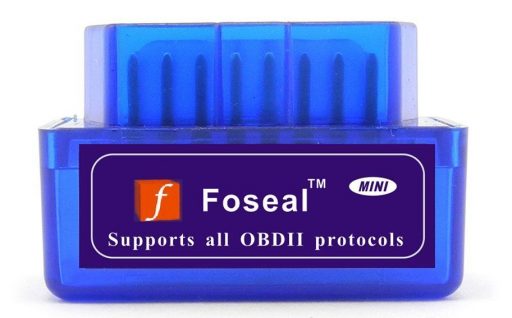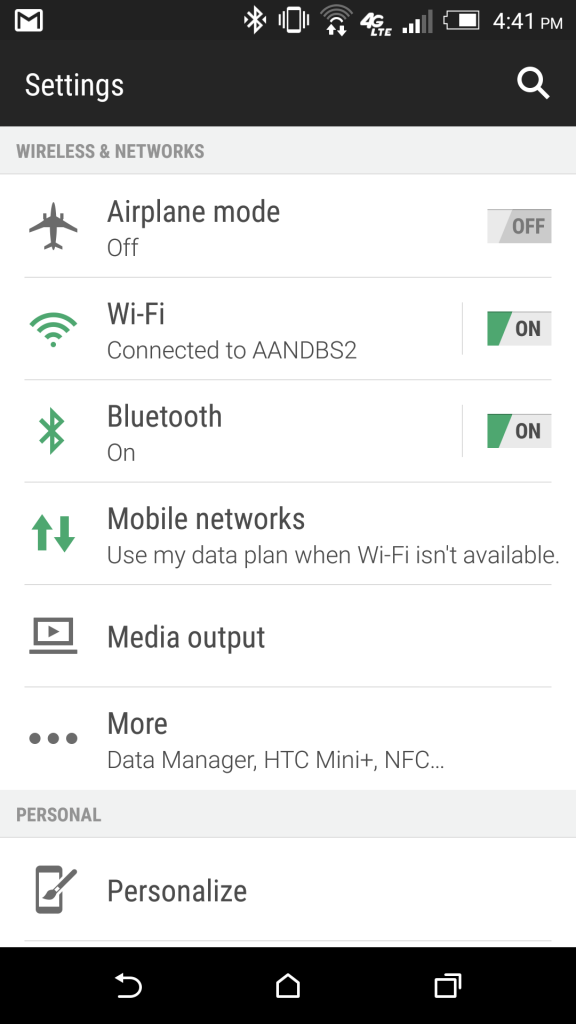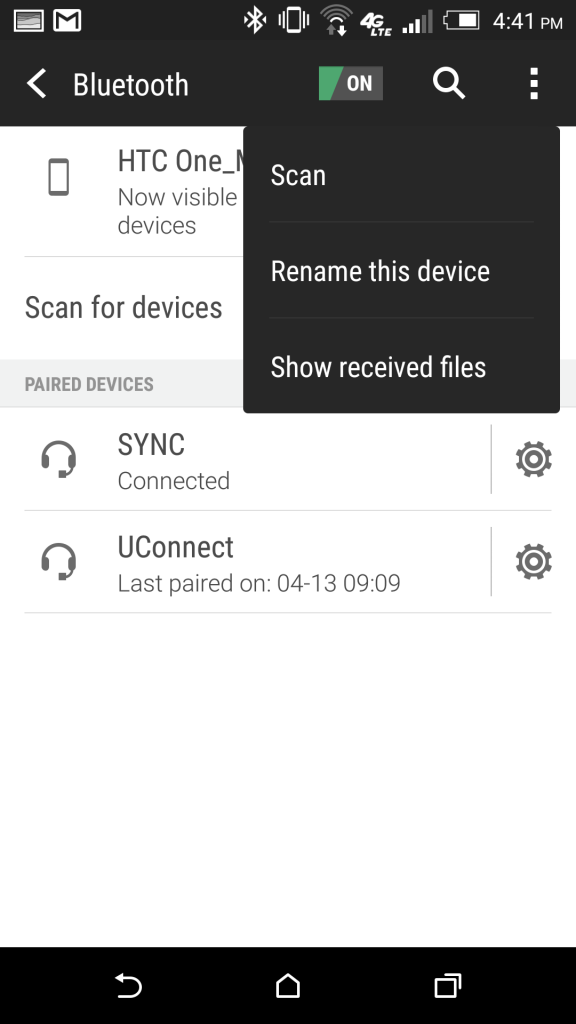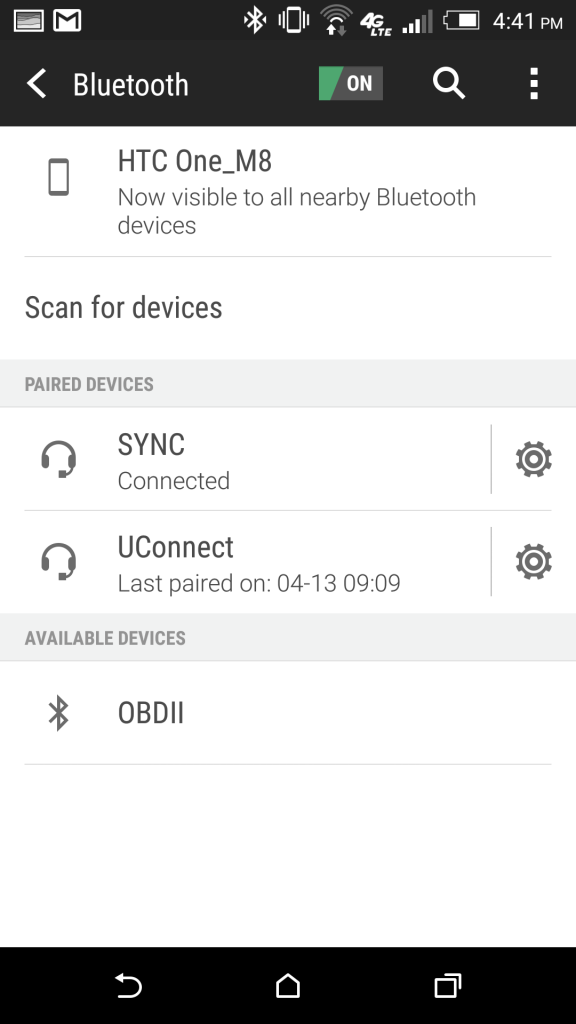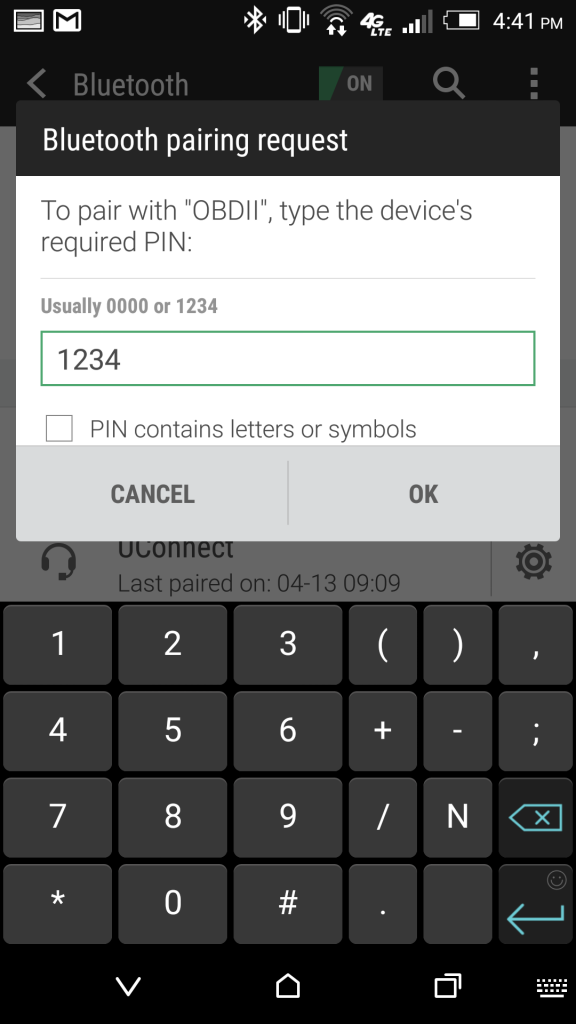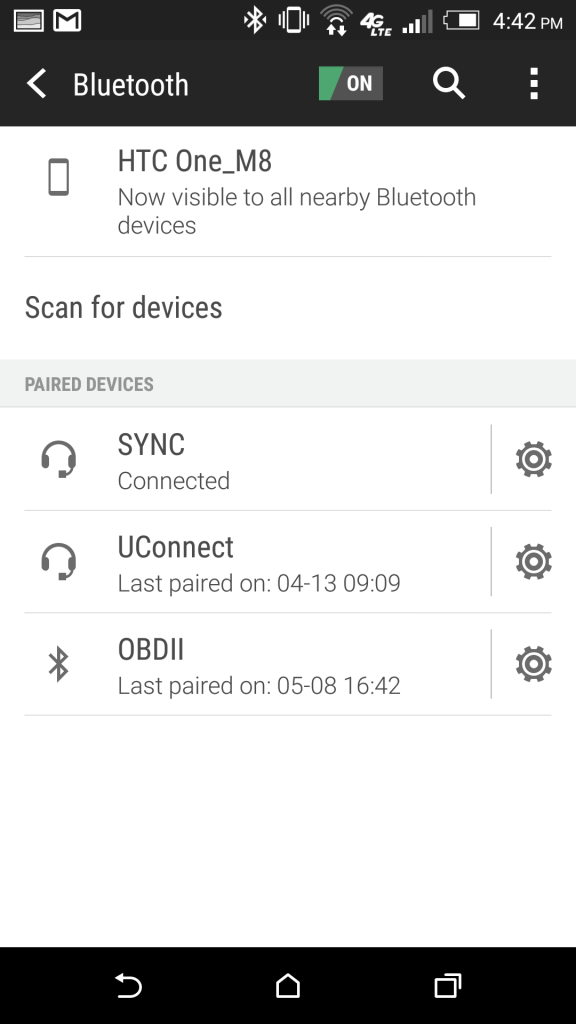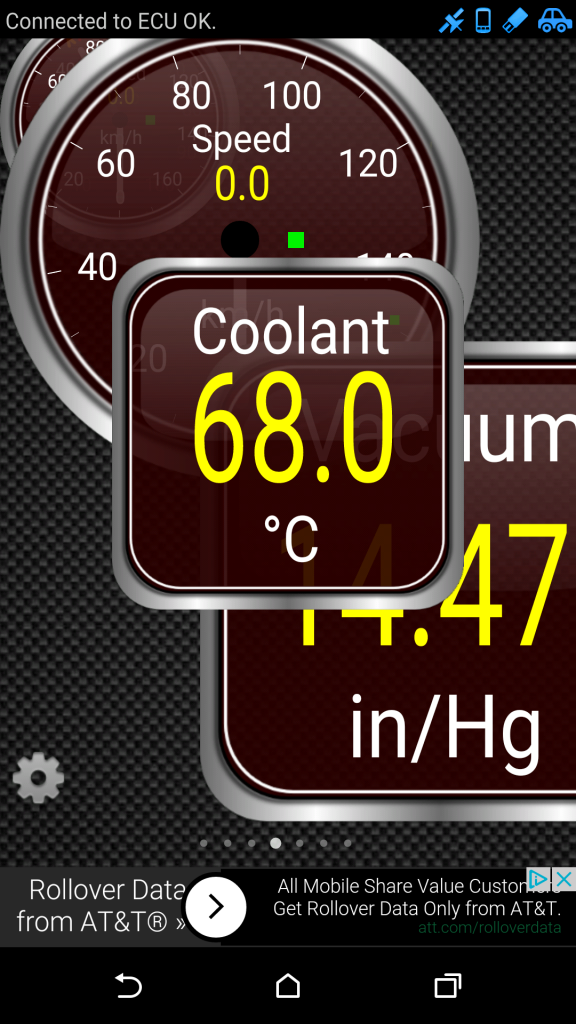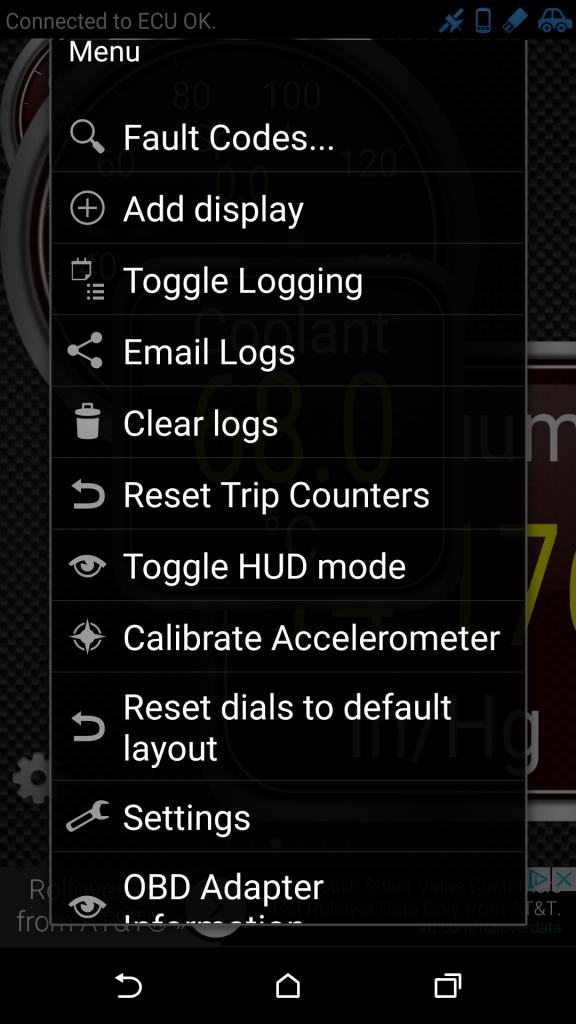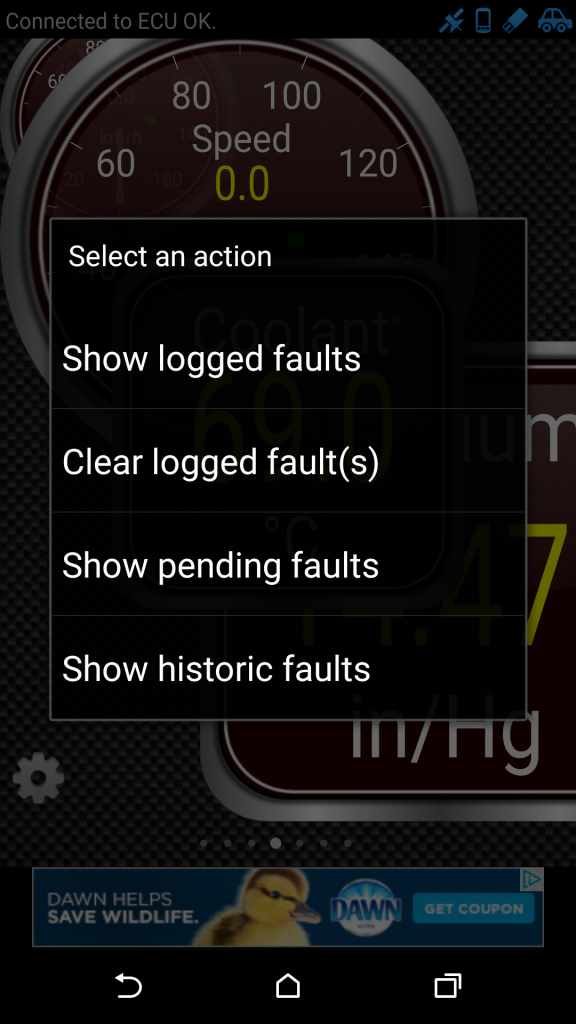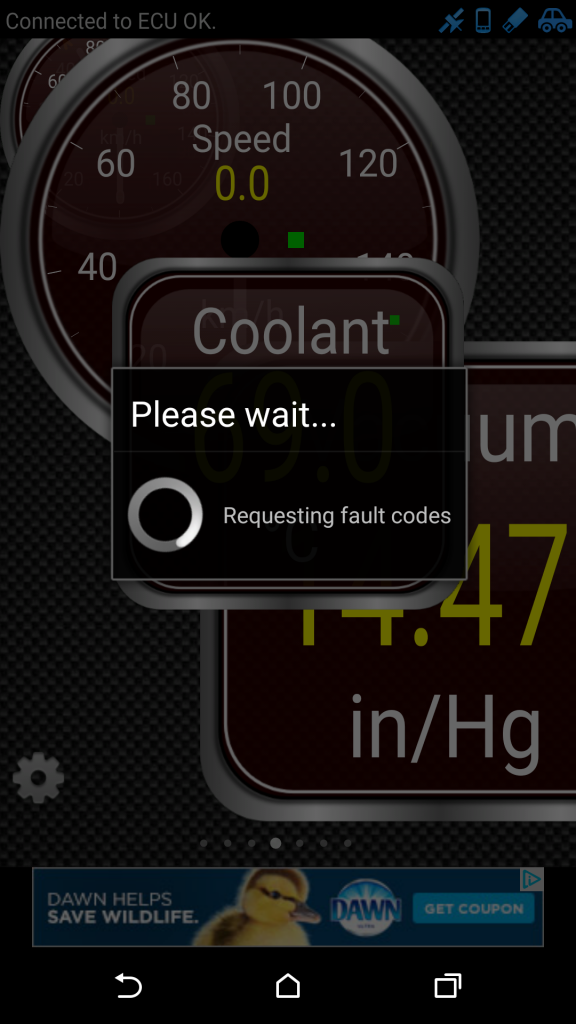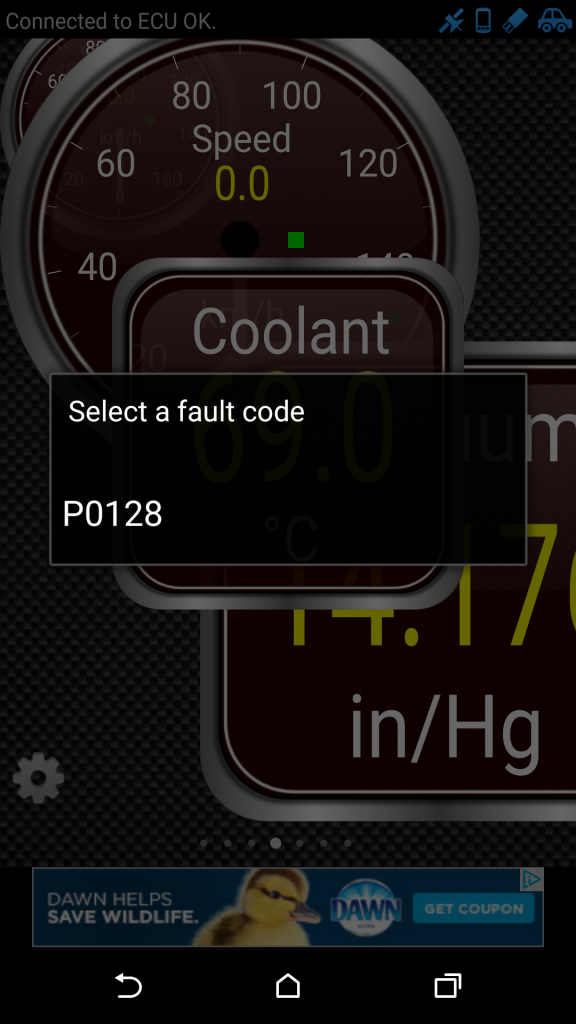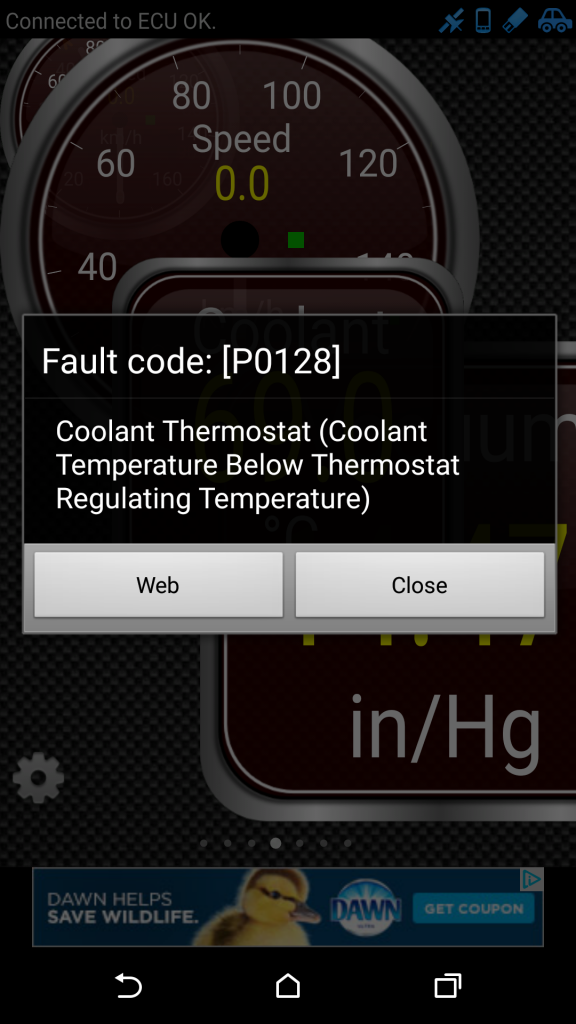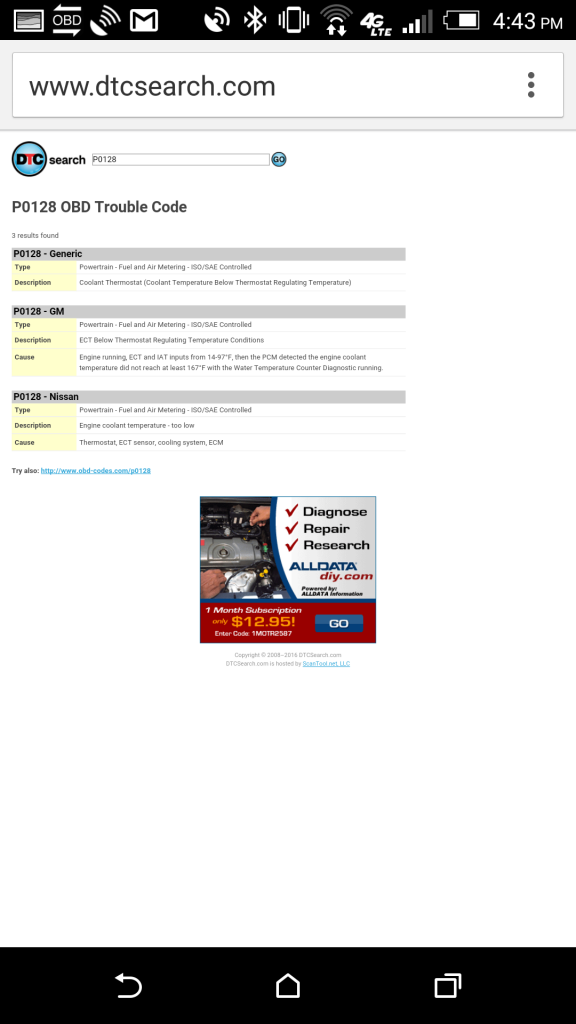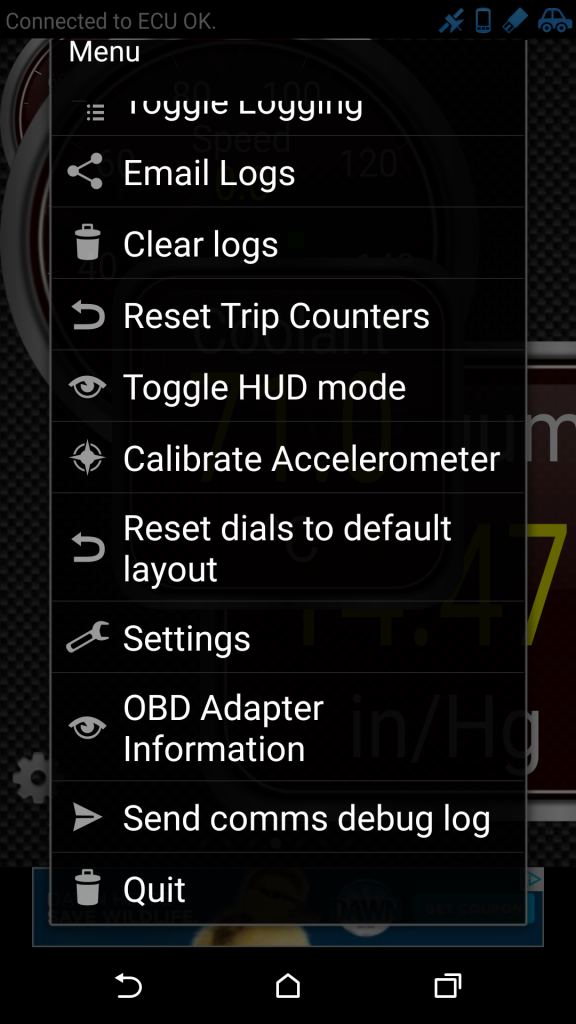Summary
Use an inexpensive Bluetooth accessory to read the check engine light codes from your car computer. You can then decide whether to fix it yourself, or take it to the mechanic already knowing what the check engine codes are saying.
Background – The Dreaded Check Engine Light
I was about 20 minutes into a trip when the dreaded check engine light chimed into my dashboard. I pulled over, made sure nothing was smoking, grinding dripping, shaking, etc. Then, since I was on an important trip, went on my way for 130 miles, then drove home. The car didn’t explode anywhere along the way, but I had to know what was going on.
The check engine light coming on was a fantastic excuse for me to buy and try out something that has been on my radar a long time, a bluetooth OBDII reader. Not so many years ago, the average person had no way to know the reason the dreaded check engine light decided to come on. Sometimes the light signals a serious problem, sometimes its a minor issue, or just an issue with instrumentation. These days, there are many options available for consumers to check their own computers, some that interface with your computer via USB, some affordable standalone units, and several bluetooth and WiFi versions to use with your smartphone.
All of these devices work by interfacing with the computer (Engine Control Unit, ECU) inside every modern car via the Onboard Diagnostic Interface (OBD). If you want the long version, you can check out the Wikipedia Article on the OBD-II interface. The short version is most cars have the same basic interface and use a common set of codes to report faults. This makes mechanic’s (and now your) life easier because you can look up the code, and get a good idea of what the car thinks is wrong.
DISCLAIMER: If your check engine light is flashing rather than solid, accompanied by smoke or strange sounds, or you think it might be serious, you would probably be best served by going straight to a mechanic you trust rather than try to do this yourself.
Tools and Materials
There are really only three items you need to get the code from your car:
- A Bluetooth capable smartphone (I used an Android based HTC One M8)
- It seems that this may only apply for Android phones, iPhones may need to use WiFi for this
- An Elm327 based Bluetooth OBD reader, I ordered this one from Amazon (affiliate link)
- It turns out the above model is Android/Windows ONLY. iPhone users may want to try this one. The iPhone process is likely to be difference since it doesn’t seem like the bluetooth models work. From what it sounds like, the iPhone compatible models use WiFi to communicate with the phone.
- A phone app to interface with the OBD reader. I used Torque Lite on Android
I can only personally recommend the OBD reader that I bought. For $12 US (as of April 2016) you are getting the import special. You can find similar models at similar prices all over Amazon or Ebay. You want to pay close attention to reviews on this because you want to get as good of deal as possible while getting one that actually works. If you are using an iPhone, pay attention to make sure its iPhone compatible.
Regarding the app: since I have an Android phone I went with the long supported and well reviewed Torque Lite (paid version also available). If you are using and iPhone, I unfortunately don’t have a direct recommendation. Search for Elm327 compatible apps on the app store. Don’t be surprised if you have to pay for something respectable.
Using the OBD Reader
There are a few steps you’ll have to work through to get the reader talking to your car and your phone. You’ll want to make sure and read the directions that came with your reader if there are any. The reader itself draws power from your car so you’ll want to head out to your car to get started. You’ll first want to make sure and have the reader app installed on your phone.
First, locate the OBDII port in your car. You might find this information in your manual. A Google search might also be helpful. Mine was located under the dash beneath the steering wheel. It actually has a little logo that looks like this:
Plug the reader into the OBD port and start the car. Make sure the lights on the reader come on.
Then use the following steps to connect the reader to your phone and get the check engine code.
- Go to the settings screen on your phone, find wireless and networks, Bluetooth
- Find the menu and choose “Scan”
- Find the reader and select it to pair up. My reader showed up as “OBDII”.
- You may also have to enter a pin, the manual that came with my unit said to try 0000 or 1234.
- Make sure the reader shows under “Paired Devices”
- Open the Torque Lite app on your phone, it will say “Connected to ECU OK” if it finds your reader
- Tap on the gear icon to open the menu and select “Fault Codes”
- Select “Show Logged Faults”
- Wait for the reader to scan the faults from the computer
- Tap to select the fault code that shows up, if you have more than one you can repeat this step
- Read the fault code details
- Tap “Web” if you want to search for the code on the web
- Open the menu and select “Quit” when you are done
- 1. Go To Your Phone Settings Menu and Click on Bluetooth
- 2. Scan for Devices
- 3. Select OBDII Device
- 4. Enter Pin
- 5. The Reader is Now Paired
- 6. Open the Torque App
- 7. Open the Menu, Select “Show Fault Codes”
- 8. Select “Show Logged Faults”
- 9. Wait for Scan
- 10. Select Fault Code For Details
- 11. Review Details, Click Web
- 12. See Fault Code Info on Website
- 13. Open Menu and Quit App
After going through these steps I found that my check engine fault code was P0128.
Please note again that the above steps are Android specific. Your experience with an iPhone will probably be similar, but not identical.
Diagnosing the Issue
With the code in hand you can begin Internet sleuthing to try and figure out what it means. A Google search for my code suggests that the issue is related to the car’s coolant not reaching the target temperature after running for awhile. All indications are that the issue is my thermostat stuck open. With this knowledge in hand, I can either call up a mechanic to try and get a good estimate, or research the issue on Google and YouTube to see how to do the repair myself. In either case, having the check engine code knowledge gives you the power to better decide how to handle the issue.